How to work in Family Mart? (3. Operation of cash register)|ファミリーマートでアルバイトをするには?(その3 - レジの操作)
Pre: How to work in Family Mart? (2. Menu)|ファミリーマートでアルバイトをするには?(その2 - メーニュー)
First, you must remember the menu.
Please check this link.
About keyboard.
 |
| keyboard |
There are basically only these parts you need to use, as shown in the following image:
 |
| basic part |
After scanning the barcode, you will face the choice of payment method. You must press the "支払選択" button if the customer is not paying cash.
If the customer pays cash, you just press the number keys. (As the "2" part shown in the image above)
Then, you need to press the "会計締め" button, and the machine will print a receipt at this time.
When the receipt is printed, the settlement is completed.
About Details
I know you must be curious about what other buttons do, but please don't worry. I will finish writing next time.
Next: How to work in Family Mart? (4. Details)|ファミリーマートでアルバイトをするには?(その4 - 詳細)

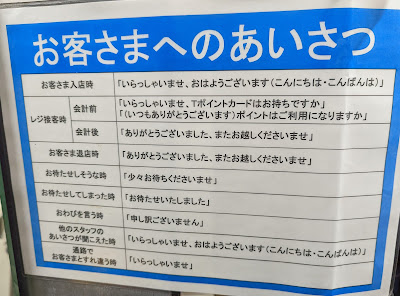
Comments
Post a Comment