Generally speaking, there are three types. 大きく分けて3種類あります。 If you don't look at the label, just judge from the appearance of the cigarette: 無地→Regular(レギュラー) ○→Capsule menthol(カプセル メンソル) 書いた文字→Menthol(メンソル) Cigarettes in Family Mart - 1 Cigarettes in Family Mart - 2 Yes, there are three main types. And the customer's favorite cigarettes are テリアのメンソル and テリアのミント. Other customers often order cigarettes, such as Seven Star's soft , Lark , Marlboro, and Camel. You don't need to remember all cigarettes because they usually order them.

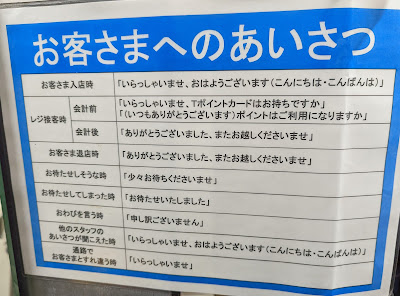
Comments
Post a Comment